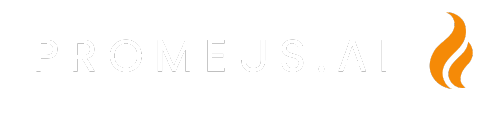Workflow automations in ecommerce can revolutionize how you manage your online business.
Imagine having your inventory levels updated automatically or your marketing campaigns tailored to individual customer behaviors. It’s not just a dream; it’s entirely possible with the right set of tools.

By automating mundane and repetitive tasks, you free up time to focus on what matters most—growing your business.
From order management to personalized customer service, automation streamlines processes and enhances efficiency.
You’ll be amazed at how smooth your operations can become.
Key Takeaways
- Automating tasks improves efficiency and saves time.
- Personalize customer interactions through marketing automation.
- Integrate tools seamlessly to manage peak sales periods efficiently.
Understanding Ecommerce Automation
Ecommerce automation streamlines various workflows, helping businesses increase efficiency and productivity while minimizing human errors. It’s about leveraging technology to handle repetitive tasks and drive growth.
Defining Workflow Automation in Ecommerce
Workflow automation in ecommerce uses software to perform tasks that would traditionally require human intervention. This can range from managing inventory to processing orders and handling customer service inquiries. It’s a game-changer for online businesses.
Automated processes ensure tasks get completed faster and more accurately. This consistency improves the overall customer experience and frees up your time to focus on strategy rather than mundane tasks.
The Importance of Automating Repetitive Tasks
Repetitive tasks, like order processing or sending follow-up emails, are ripe for automation.
By automating these tasks, you reduce the risk of errors and save valuable time.
For example, using a tool to automate your inventory management ensures that your stock levels are always accurate. This prevents overselling or underselling your products, which keeps your customers happy and helps your business grow.
How Automation Drives Ecommerce Growth
Automation is a powerful driver of ecommerce growth. It enables you to scale your operations without the need for a proportional increase in human resources.
This scalability is crucial for staying competitive in a crowded market.
Automated marketing campaigns can target customers based on their behavior, increasing the likelihood of conversions.
Additionally, workflow automation can improve customer satisfaction by providing faster and more reliable service.
Evaluating Your Ecommerce Workflow

Evaluating your ecommerce workflow means looking at the tasks your team handles manually and mapping out all the steps involved in your current processes.
By focusing on these key areas, you can identify opportunities for automation and improve decision-making.
Identifying Manual Tasks for Automation
Start by listing all the manual tasks performed in your ecommerce operations. Consider both daily activities and less frequent ones.
Common manual tasks include updating product information, processing orders, managing inventory, and handling customer inquiries.
Ask your team for input to ensure you cover everything.
Look for patterns: are there tasks that take up too much time or are prone to errors? These are excellent candidates for automation.
Mapping Out Existing Ecommerce Workflows
Mapping out your current workflows involves creating a visual or written representation of each process.
Whether it’s order processing, customer service, or supply chain management, document every step taken from start to finish.
Use flowcharts or diagrams to make it easy to understand. Identify where decisions are made and how they impact the process.
Pay attention to the existing apps and tools you use: are they integrated smoothly, or do they require manual intervention?
Setting Up Automation Triggers and Conditions

Setting up automation triggers and conditions can optimize workflows in an ecommerce business. Understanding the differences and roles of triggers and conditions is crucial for efficient automation.
Understanding Triggers in Ecommerce Systems
Triggers initiate automated actions based on specific events in an ecommerce system. Think of them as the starting point for your workflows.
For example, a customer placing an order can trigger an email notification to your sales team.
There are various types of triggers, such as:
- Customer actions: Add to cart, purchase, account creation
- Time-based events: Daily summaries, monthly reports
- System updates: Inventory changes, payment confirmations
Using workflow automation software like Zapier or Integromat can simplify setting these up.
By selecting the right triggers from the start, your ecommerce business can respond faster and more efficiently to key events.
Defining Conditions for Automated Workflows
Conditions are the rules that determine if a triggered event should proceed to the next step in your workflow. They add a layer of control, ensuring actions are taken only when certain criteria are met.
For instance, you might want to send a follow-up email only to customers who haven’t made a purchase in 30 days.
Conditions can be based on:
- Customer behavior: Purchase history, browsing patterns
- Product attributes: Stock levels, category tags
- Sales milestones: Revenue targets, conversion rates
Setting conditions helps you target your actions more precisely.
Workflow automation software often provides simple interfaces for defining these conditions, making it easy to fine-tune your automations for better results.
Inventory and Order Management Automation
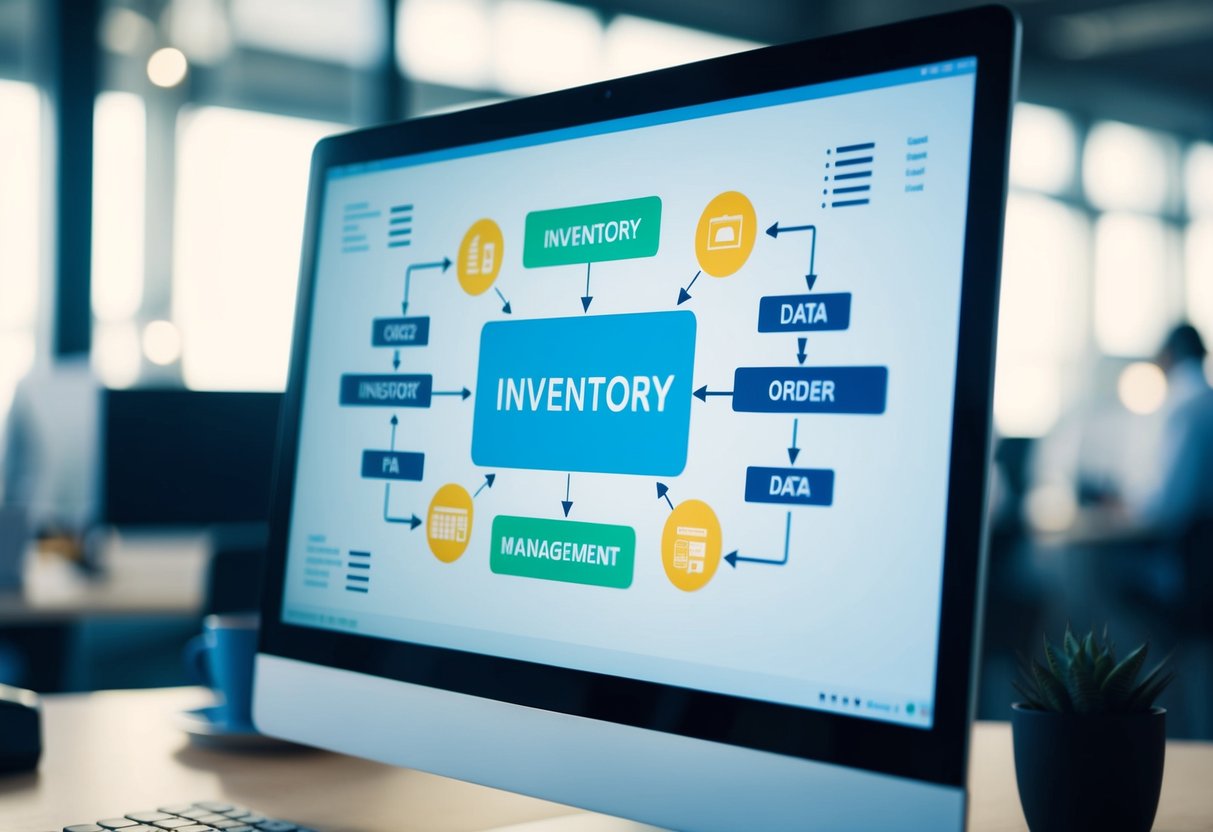
In eCommerce, automating inventory and order management can save time, reduce errors, and improve efficiency.
By implementing automated workflows for inventory management and order processing, you can ensure that your business runs smoothly and meets customer expectations.
Streamlining Inventory Management Processes
Automation in inventory management helps keep track of stock levels in real-time.
Imagine not having to manually update inventory each time a product is sold or restocked. Automated systems can do this for you.
They can also send alerts when stock levels are low, helping prevent out-of-stock scenarios.
Using tools like ERP systems and inventory management software, you can automate tasks such as stock audits, reorder points, and inventory forecasting.
Say goodbye to counting each item by hand. With automation, you can free up time for other important tasks.
Plus, having accurate inventory counts ensures that your customers receive their orders without delay.
Automating Order Processing and Fulfillment
Automated order processing can greatly enhance the efficiency of your eCommerce operations.
When an order is placed, the system can automatically validate the details, check inventory levels, and generate an invoice. It can even send an order confirmation to the customer, all without manual intervention.
Imagine the benefits of integrating your eCommerce platform with a fulfillment service.
Once an order is received, the information is automatically sent to the fulfillment center, where the order is picked, packed, and shipped.
This not only speeds up the process but also reduces the chances of errors. You get happy customers, and less stress managing orders.
Handling Out-of-Stock Scenarios
Running out of stock can frustrate both you and your customers.
Automated systems can help you manage out-of-stock situations more effectively.
By setting up automatic alerts and reordering processes, you can ensure that stock levels are maintained.
When an item is about to go out of stock, you can have the system automatically reorder from suppliers.
Additionally, you can set up notifications for customers, letting them know when an item is back in stock.
Automated backorder systems can also ensure that customers are queued for the next available batch.
Enhancing Customer Service and Experience

Elevating customer service and experience is crucial in ecommerce. Here are actionable ways to utilize workflow automations to achieve this.
Crafting Automated Email Campaigns
Automated emails can significantly improve your engagement with customers.
Segment your email list to target specific groups such as repeat buyers or those who abandoned their carts. This ensures that each customer receives relevant content.
Automated emails can also be used for personalized offers, birthday greetings, and anniversary reminders, adding a personal touch.
You can use CRM systems to automate emails based on customer behavior.
For instance, send a follow-up email after a completed purchase asking for feedback. This can lead to better customer satisfaction and valuable insights that help you adjust your strategies.
Improving Customer Support with Automation
Automated customer support tools like chatbots and AI-driven FAQ systems can enhance your support services.
Chatbots can answer common questions 24/7, reducing wait times and improving the customer’s experience. Meanwhile, AI-driven FAQ systems can also guide customers through simple troubleshooting processes.
Integrating these tools with a CRM system allows for seamless tracking of customer interactions.
You’ll have a complete view of customer complaints and support history, enabling personalized service. These tools also free up your human support team to handle more complex issues, ensuring more efficient service delivery.
Managing Returns and High-Risk Orders
Automation can streamline the process of managing returns and detecting high-risk orders.
Automated systems can classify return requests, approve or reject them based on predefined criteria, and issue refunds swiftly. This improves customer satisfaction by making the returns process hassle-free.
For high-risk orders, machine learning algorithms can identify suspicious activities and flag them for review.
Automating this process reduces the risk of fraud, ensuring that your genuine customers are protected and your business remains secure.
Gathering and Utilizing Customer Feedback
Collecting customer feedback is invaluable for improving both service and product offerings.
Automate surveys and feedback requests through multiple channels like email, chatbots, and post-purchase prompts. Analyzing this feedback helps you identify areas for improvement and exceed customer expectations.
Tools that automatically aggregate and analyze feedback can also highlight recurring issues. Whether it’s product quality or shipping speed, you’ll gain insights that can lead to actionable changes.
Automated analysis of negative reviews and customer complaints can also help you address issues promptly, thus turning potentially unhappy customers into loyal ones.
Leveraging Marketing Automation for Ecommerce

Marketing automation can transform your ecommerce business by streamlining repetitive tasks and improving customer engagement.
From crafting precise email marketing strategies to focusing on customer retention and expanding reach with lead nurturing, automation plays a critical role in boosting efficiency and driving sales.
Implementing Email Marketing Strategies
Email marketing is an essential tool in ecommerce for communicating directly with your customers.
With automation, you can create personalized email campaigns that speak directly to individual customer preferences, increasing open rates and engagement.
First, segment your email list based on customer behavior, purchase history, or demographics. This targeted approach ensures that your messages are relevant and timely.
Consider using A/B testing to evaluate which email variations perform best and tweak your campaigns accordingly.
Automated emails such as welcome emails, abandoned cart reminders, and post-purchase follow-ups can significantly impact conversion rates.
For instance, sending a follow-up email three days after a purchase can improve customer satisfaction and encourage repeat business. Implementing an automated birthday discount can also strengthen customer loyalty.
Using Automation for Customer Retention
Keeping your current customers happy can be more cost-effective than acquiring new ones.
Automation allows you to maintain regular, personalized contact without overwhelming your team. Start by setting up loyalty programs that reward customers for repeat purchases.
Use automated triggers for events like birthdays, purchase anniversaries, or rewards milestones to send personalized emails.
This not only makes customers feel valued but also encourages them to stay engaged with your brand.
For example, a 15% discount on their birthday or special rewards for reaching a certain spending threshold can make a big difference.
Implementing feedback loops within your emails can offer insights into what your customers appreciate and what they think needs improvement. These insights are invaluable for refining your strategies.
Expanding Reach with Lead Nurturing
Lead nurturing is about developing relationships with potential customers at every stage of the sales funnel.
Automation makes this process much more manageable by pushing out relevant content tailored to your leads’ interests and behaviors.
Create lead nurturing campaigns that include a series of educational and promotional emails tailored to where the lead is in their buying journey.
For instance, you can provide educational content for new subscribers, promotional offers for engaged prospects, and testimonial videos for those closer to making a purchase.
Use tags and segments to ensure your messages are specific and actionable.
Handy metrics like click-through rates and conversion rates can guide your strategy and optimize your emails for maximum effectiveness.
Well-nurtured leads are more likely to convert into loyal customers.
Integrations with Ecommerce Platforms and Apps

Integrations can streamline operations for your online store, automate marketing tasks, and enhance customer experiences. You can achieve these through connectors and platforms like Shopify Flow and Zapier.
Connecting to Third-Party Apps and Services
Connecting your online store to third-party apps can save you loads of time.
Many ecommerce platforms offer a marketplace where you can easily add apps to handle tasks like email marketing or inventory management.
Klaviyo and Zapier are popular options that offer seamless integration.
Klaviyo excels at automating personalized email campaigns. Meanwhile, Zapier allows you to create custom workflows by linking multiple apps together.
Imagine automatically sending a welcome email whenever someone signs up for your newsletter—Zapier makes this possible.
Automating with Shopify Flow
Shopify Flow is a powerful tool designed specifically for Shopify users. It enables you to create automation workflows without needing to code. Cool, right?
You can automate repetitive tasks like tagging high-value customers or managing inventory alerts.
This tool can integrate with other apps available on the Shopify App Store, broadening your automation capabilities. By using Shopify Flow, you save time and reduce human error, allowing your team to focus on growth rather than mundane tasks.
Exploring Integrations for Advanced Automations
For those looking to go beyond basic automation, advanced integrations offer limitless possibilities.
With platforms like Zapier, you can create multi-step workflows that involve several apps.
Think about integrating your ecommerce platform, CRM, and helpdesk software all in one smooth operation.
Do you want to notify your team on Slack whenever you make a big sale? How about updating stock levels across multiple channels?
Advanced integrations make this feasible, helping you build a more sophisticated and responsive online store.
Optimizing for Peak Sales Periods

To maximize success during peak sales periods, careful preparation and strategic actions are essential. Focus areas include planning for major sales events and effectively managing seasonal inventory.
Preparing for Black Friday Cyber Monday Events
Black Friday and Cyber Monday (BFCM) offer huge opportunities for boosting sales and revenue. Start preparations early, at least three months in advance.
Ensure your website can handle increased traffic. Loading time matters: slow pages can frustrate customers and result in lost sales.
Email marketing is crucial. Send tailored emails to remind customers of upcoming deals. Use flash sales to create urgency.
Don’t forget about retargeting ads. They can bring back visitors who didn’t make a purchase initially.
Utilize social media for additional reach. Announce special deals and partner with influencers to amplify your message.
Create a smooth checkout process and offer multiple payment options to reduce cart abandonment.
Handling Seasonal Inventory and Sales Fluctuations
Managing inventory for peak seasons is challenging but rewarding.
Start by examining past sales data to predict demand. Over-ordering leads to excess stock, while under-ordering can result in missed sales opportunities.
Use inventory management software to track stock levels in real-time. Keep a close eye on popular items and reorder as needed, especially during peak times.
Consider using warehousing services to store excess inventory and ensure quick restocking.
Prepare for returns. Peak seasons often see increased return rates.
A smooth return process enhances customer retention and satisfaction. Offer clear return policies and consider hiring temporary staff to handle the extra workload.
Best Practices and Creative Strategies in Automation

When it comes to ecommerce, using automation effectively can save you time, reduce errors, and help you scale your business. Let’s explore some essential best practices and innovative strategies to make the most out of automation.
Avoiding Common Automation Errors
Automation can be a game changer, but it’s easy to make mistakes. One common error is over-automation, where you automate too many tasks and lose the personal touch. Balance is key.
Carefully test your workflows before going live. This helps catch errors that could disrupt your operations.
Simple errors, like incorrect email triggers, can lead to frustrated customers.
Relying on pre-built solutions is tempting. Yet, custom workflows tailored to your unique needs often yield better results.
Always monitor your automated processes to identify and correct any issues promptly.
Designing Custom Workflows for Unique Needs
Every ecommerce business is different. Custom workflows help you address your unique challenges.
Start by mapping out your processes. Identify repetitive tasks that consume time and consider automating them.
For example, you might customize order tracking by integrating shipping APIs, offering your customers real-time updates.
Use flexible automations to adapt workflows as your business grows.
Consult with your team. Their insights can help you design workflows that seamlessly integrate into your daily operations.
A well-thought-out custom workflow boosts efficiency and improves customer satisfaction.
Inspiring Innovation with Flexible Automations
Automation doesn’t have to be boring. Get creative!
Use flexible automations to inspire innovation and enhance customer experiences.
Imagine automated personalized email campaigns based on customer behavior.
Create engaging experiences like sending thank-you notes or offering special discounts automatically.
Experiment with different automations. Test their impact and adjust as needed.
Don’t forget to analyze data.
Understanding how your automations perform helps you refine and innovate continually.
Plus, staying updated with industry trends keeps your automation strategies fresh and effective.
By focusing on avoiding common errors, designing custom workflows, and employing flexible, creative strategies, you can leverage automation to elevate your ecommerce business to the next level.