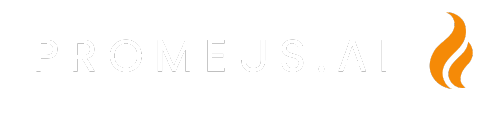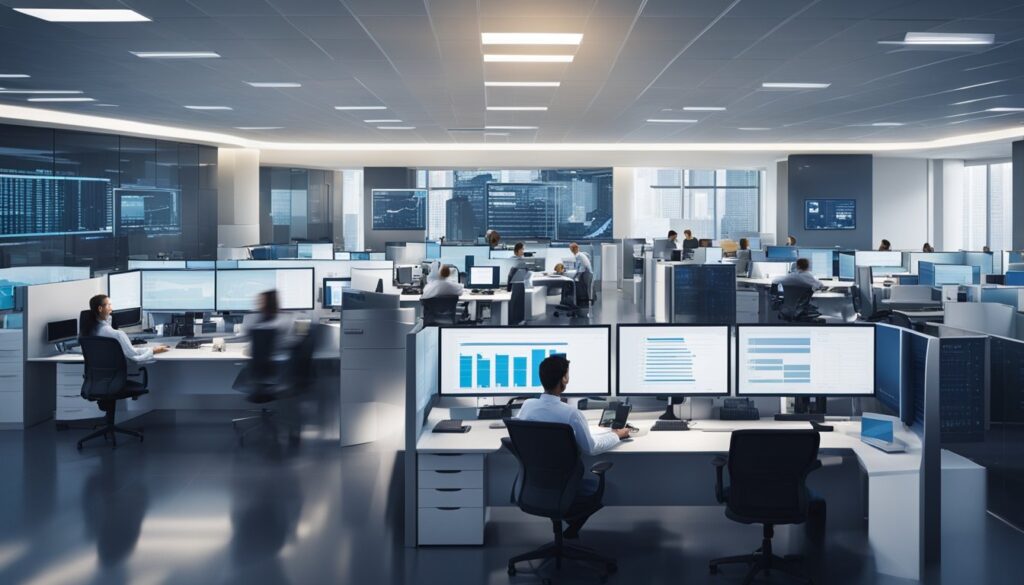Automation of accounting is transforming how businesses manage their financial processes.
Imagine a world where repetitive tasks like data entry, invoicing, and reconciliation are handled automatically, freeing up your time for more strategic work. Sounds like a dream, right?
Well, this is becoming a reality for many forward-thinking companies embracing accounting automation technology.

By leveraging advanced tools and software, accounting departments can significantly increase accuracy and efficiency.
Mistakes from manual entry become a thing of the past, and you gain real-time insights into your financial data.
This isn’t just a technological upgrade; it’s a revolutionary change in how accounting works, making it easier to focus on what truly matters in your business.
It’s not just large corporations jumping on the automation bandwagon; small and midsize enterprises stand to benefit greatly, too.
From streamlined payroll processes to enhanced compliance, automation’s impact on accounting is both profound and far-reaching.
Are you ready to explore how this technology can catapult your accounting practices to the next level?
Key Takeaways
- Automation boosts accuracy and efficiency in accounting.
- Real-time financial data insights become more accessible.
- Both large and small businesses benefit from accounting automation.
The Case for Automation in Accounting
Switching to automated accounting presents several compelling benefits and also addresses the challenges faced with manual processes.
Benefits of Automated Accounting
Automated accounting systems can save you time and improve efficiency.
Think about the monotonous task of data entry. By automating these tasks, errors caused by human oversight can be significantly reduced.
Imagine no longer having to dig through piles of paperwork. Automated systems keep records organized and easy to access, enhancing both accuracy and productivity.
It’s amazing how you can now generate financial reports with just a few clicks, saving you valuable time.
Cost savings are another major benefit.
By minimizing human error, companies can avoid costly mistakes and reallocating resources to more strategic activities.
This shift allows accounting professionals to focus on higher-value tasks rather than mundane, repetitive work.
Challenges of Manual Accounting
Handling accounting manually can be incredibly time-consuming. From data entry to verifying figures, these tasks take up significant portions of your day.
The risk of errors also increases with manual processes, which can lead to financial inconsistencies and potential compliance issues.
Additionally, manual accounting can make it difficult to provide real-time financial insights. This inefficiency lowers productivity and can inhibit timely decision-making.
Errors and inefficiencies in manual processes pose a serious risk to businesses.
Incorrect data entries or miscalculations can compromise financial statements, leading to potential legal and financial repercussions.
By automating accounting, you can avoid these pitfalls and streamline your financial management.
How Automation Transforms Accounting Processes

By automating accounting processes, you can streamline repetitive tasks, enhance accuracy, and improve financial reporting.
Let’s explore just how these changes make life easier in the world of accounting.
Streamlining Data Entry and Bookkeeping
Imagine saying goodbye to the endless task of data entry.
Automation tools capture data from invoices and receipts, populating the relevant accounting software fields for you.
With Optical Character Recognition (OCR), these tools can read scanned documents, reducing the need for manual data entry.
Automation handles bookkeeping tasks, tracking expenses and updating ledgers without error.
It lets you focus on more strategic tasks such as forecasting and financial analysis.
Real-time data updates ensure your books are always current, providing a clearer financial picture.
Enhancing Accuracy and Reducing Errors
Errors in accounting can be costly.
Automated systems minimize risks by adhering to predefined rules and double-checking entries.
This means fewer mistakes in financial statements and more trust in your numbers.
Automation also checks and verifies data, reducing human error.
The accuracy of financial records improves significantly, and compliance with tax regulations becomes more straightforward.
By eliminating manual errors, you save time on corrections and ensure your financial reports are always reliable.
Who wouldn’t want more accuracy with less effort?
Improving Financial Reporting and Analysis
Automation can transform your financial reporting and analysis.
With all data entry tasks streamlined and errors minimized, you get timely and precise financial reports.
Faster report generation means you can make informed decisions quickly.
Automated software creates comprehensive financial statements, analyzing patterns and trends that help predict future financial performance.
You gain insights into cash flow, profitability, and other critical metrics.
This analytical power takes your financial forecasting to new heights, making your business more agile and informed.
Key Technologies Driving Accounting Automation

Several key technologies are reshaping the landscape of accounting by automating tasks, improving accuracy, and streamlining workflows. Below we’ll explore three of the most influential technologies driving this change.
The Role of Artificial Intelligence and Machine Learning
Artificial Intelligence (AI) and Machine Learning (ML) are revolutionizing accounting by enhancing data analysis, predictive capabilities, and accuracy.
AI can process vast amounts of data quickly, identify patterns, and perform tasks like invoicing and fraud detection.
Machine Learning algorithms learn from historical data to improve financial forecasting and risk management.
QuickBooks, Xero, and Sage incorporate AI and ML to provide real-time insights, automate repetitive tasks, and minimize human error.
A study by Accenture found that AI could save finance departments 60% of time on manual tasks.
Financial institutions are increasingly investing in AI and ML to stay competitive and efficient.
Cloud-Based Accounting Software Solutions
Cloud-based accounting software solutions like QuickBooks Online, Xero, and Sage Business Cloud offer real-time access to financial data from anywhere with an internet connection.
This flexibility enables collaboration among team members, auditors, and clients.
These solutions provide automatic updates, ensuring that you are always compliant with the latest regulations.
They also support secure data backup, reducing the risk of data loss due to hardware failures or natural disasters.
Cloud solutions reduce the need for expensive on-premise infrastructure.
According to TechRepublic, businesses adopting cloud solutions see a 15% reduction in IT costs, making it a financially sound choice for companies of all sizes.
Robotic Process Automation (RPA) in Accounting
Robotic Process Automation (RPA) uses software robots to automate high-volume, repetitive tasks such as data entry, reconciliation, and transaction processing.
RPA tools can work alongside existing systems without requiring significant changes to IT infrastructure.
For example, RPA can automatically update an ERP system, reducing manual entry errors and freeing up valuable time for more strategic tasks.
A Deloitte report highlights that 53% of surveyed organizations plan to adopt RPA within the next two years to enhance efficiency.
By implementing RPA, accounting departments can achieve higher accuracy levels and faster processing times.
This allows accountants to focus on areas that require human judgment and expertise, like financial planning and analysis.
Implications for the Accounting Workforce

Automation is rapidly transforming the accounting industry, impacting how tasks are performed and the skills accountants need. It brings both opportunities and challenges to accounting professionals, shaping the future of finance teams and organizational efficiency.
Accountant Roles and Skill Development
Automation is shifting the roles of accountants from repetitive tasks to more analytical and strategic activities.
Routine tasks such as data entry and reconciliation are now managed by automated systems, freeing you to focus on insights and advisory roles.
New skills in data analysis, AI, and IT are becoming crucial.
Upskilling through continuous learning is essential to stay relevant.
Emphasis on strategic thinking and problem-solving is increasing, making accountants key players in business decision-making.
Training and Adoption of New Tools
Adapting to automation requires proper training and adoption of new tools.
Your accounting team needs comprehensive sessions on how to use AI-driven software and other technological platforms.
Continuous education programs help you stay updated with the latest advancements.
Investing time in understanding these new tools ensures smoother workflow integration.
It boosts productivity and reduces errors.
Companies that prioritize training witness higher operational efficiency and employee satisfaction, giving them a competitive edge.
Collaboration Between Humans and Machines
Automation does not replace accountants but enhances collaboration between humans and machines.
Seamless integration of technology into your finance team’s workflow allows for better data accuracy and faster processing times.
This partnership creates a dynamic where machines handle the mundane tasks, and you can apply your expertise to complex financial analyses.
Leveraging both human intelligence and machine efficiency leads to superior outcomes and improved business strategies.
Integration of Automation in Specialized Accounting Areas

Automation in specialized accounting areas brings significant improvements in efficiency, accuracy, and compliance with regulatory standards.
By implementing automation, businesses can streamline complex processes and reduce manual errors.
It’s a game-changer for many who want to focus more on strategic activities rather than routine tasks.
Tax Accounting and Compliance
Tax accounting often involves a myriad of regulations and tight deadlines.
Automation helps streamline tax preparation and ensure regulatory compliance.
Automation software can electronically file tax returns, manage tax documentation, and even calculate taxes due with precision.
By reducing the manual workload, these solutions help you avoid penalties.
Cloud-based platforms can also provide real-time updates on tax laws and regulations, ensuring you’re always compliant.
This means fewer surprises and more accurate financial records.
Accounts Receivable and Payable Management
Automation in accounts receivable and accounts payable management enhances cash flow and reduces human error.
Automated systems can handle invoice processing, matching purchase orders, and logging payments.
For accounts receivable, automated reminders for overdue payments make it easier to maintain a healthy cash flow.
On the payable side, the system ensures timely payments to vendors, reducing the risk of late fees.
You can also track financial processes more efficiently, making audits less stressful.
Payroll Processing and Expense Management
Payroll processing and expense management are vital for employee satisfaction and financial health.
Automation can calculate salaries, tax withholdings, and benefits accurately.
It simplifies compliance with regulatory standards and ensures timely payments.
Expense management becomes a breeze with automated systems that can parse expense reports and receipts, flagging any discrepancies.
Mobile-friendly platforms allow employees to submit expenses from anywhere, speeding up the reimbursement process.
Everything is logged and stored electronically, making it easy to generate reports and conduct audits.
Evaluating the Return on Investment for Automation

When you automate accounting, understanding the return on investment (ROI) is crucial. This involves looking at both the immediate and long-term financial benefits as well as the costs involved.
Cost-Benefit Analysis of Automation Tools
Start by assessing the initial costs of automation tools. These can include software licenses, implementation fees, and training expenses.
Make sure to consider ongoing costs too, like subscription fees or maintenance charges.
Cost Examples:
- Software License: $1,000/year
- Training: $200 per employee
- Maintenance: $100/month
On the benefits side, automation can speed up processes, freeing your team to work on higher-value tasks. This can result in significant savings over time.
For instance, a company might save thousands annually by reducing manual data entry mistakes.
Long-Term Strategic Advantages
In the long term, automated accounting can enhance your financial records’ accuracy and reliability.
This improved accuracy can make audits smoother and provide you with tighter control over your finances.
Besides, automation can scale with your business. As you grow, so does the complexity of your accounting needs.
Automated systems can adapt more easily to increased volume without requiring a proportional increase in staffing costs.
Another strategic advantage is improved regulatory compliance.
Automated systems help you stay current with ever-changing financial regulations, reducing the risk of costly compliance errors.
Managing Risks and Security in Automated Accounting

Automating accounting processes promises efficiency, but it introduces new risks and security concerns. Let’s dive into ways to handle technical issues, cyberattacks, and ensure robust data security and privacy.
Handling Technical Issues and Cyberattacks
Technical issues can arise at any moment. It’s crucial to maintain real-time monitoring systems to detect and address these issues swiftly.
Employing failover strategies can prevent system downtime and data loss.
Cyberattacks are a growing threat. Your systems must have multilayered security protocols to fend off these attacks.
Use firewalls, intrusion detection systems (IDS), and antivirus software to create a robust defense.
Regular security audits help in identifying vulnerabilities before cybercriminals exploit them.
Employee training is equally important.
Phishing is a common tactic used by attackers. Educate your team about recognizing and avoiding phishing attacks.
Remember, a well-trained team is your first line of defense.
Ensuring Data Security and Privacy
Data security isn’t just a buzzword; it’s a necessity.
Implement strong encryption standards to protect client information during transmission and storage. This ensures that even if data is intercepted, it remains unreadable.
Access control is another critical aspect. Only authorized personnel should have access to sensitive data.
Implement role-based access control (RBAC) to limit who can view and modify specific data sets.
Regularly update passwords and use two-factor authentication (2FA) for an extra layer of security.
Compliance with regulations like GDPR or CCPA is non-negotiable.
These frameworks provide guidelines on handling client information securely. Always stay updated with relevant laws to avoid hefty fines and reputational damage.
Implementing data backup solutions ensures that you can recover information swiftly in case of data breaches or losses.
Regular backups to secure locations make sure you’re always prepared for the unexpected.
The Future of Automation in Accounting

Expect more advanced tools and systems to redefine the accounting landscape. CPAs and business owners will collaborate better through real-time data and innovative solutions.
Emerging Trends and Innovations
You might be excited to see how artificial intelligence is pushing automation forward.
Tools now predict financial outcomes with surprising accuracy, helping you with planning and forecasting.
Imagine software that not only records transactions but also suggests financial strategies based on previous data.
Automation is not just for large enterprises. Small businesses benefit too.
Tools tailored for scalability help small business owners manage finances efficiently.
Real-time data allows instant financial reporting, making it easier for you to keep stakeholders informed.
Adapting to an Evolving Financial Landscape
Keeping up with regulations can be exhausting, right?
Automated systems adapt quickly to regulatory changes, ensuring your financial practices stay compliant.
This technology aids in maintaining accuracy and efficiency, reducing the risk of errors.
CPAs are finding automation makes practice management smoother.
With less time spent on manual entry, you can focus more on advising clients and growing your business.
Automation supports better collaboration between you and your clients, improving overall service quality.
Getting Started with Accounting Automation

To begin automating your accounting, you’ll first need to choose the right software and tools that fit your needs. Then, you’ll move on to the implementation and setup process to get everything up and running smoothly.
Selecting the Right Software and Tools
Choosing the right software is crucial.
First, determine your accounting needs. Do you need invoicing, payroll, or expense tracking? Popular options include QuickBooks Online, Xero, and FreshBooks.
Consider integration capabilities. Does the software integrate with your existing tools like your CRM or ERP systems? Integration simplifies workflows by combining data from different sources.
Also, check user reviews and ratings. Look for ease of use, customer support, and reliability. Seek recommendations from other businesses similar to yours.
Finally, analyze the cost. Many software options offer tiered pricing; pick one that fits your budget without sacrificing essential features.
Implementation and Setup Process
After selecting your software, the setup process is key.
Start by migrating your existing data. Ensure that your data is clean and well-organized to avoid complications later on.
Next, configure templates for invoices, expense reports, and financial statements.
Customized templates ensure consistency and professionalism in your financial documents.
Don’t forget to set up automation tools within the software.
For instance, you can automate recurring invoices and payment reminders. Automation saves you time and reduces errors.
Training your team is essential.
Schedule training sessions to ensure everyone is comfortable with the new system. Provide detailed guides and resources.
Finally, run a few test transactions to ensure everything is working correctly.
Make necessary adjustments based on the test results before fully going live.